
LX3 NEWTON LONGVILLE LANDSCAPE
So, Olympus has finally launched what’s been considered likely to be the most interesting non-SLR camera this year (so far). And the spec does look interesting, and Olympus is, quite rightly, a highly-respected manufacturer.
Don’t get me wrong, I really enjoy the rumours & then final announcement of what looks to be an exciting new camera just as much as the next man. What I’m not keen on is the instant immersion into fantasyland before the new piece hits the streets, and the often ludicrous conjecture that surrounds this unknown, unused (by the vast majority, as yet), and largely untested tool. The questions emerge :
What’s best at high ISO, E-P1 or LX3 ? Should I sell my LX3 (or anything else of value) for E-P1 ? What are the best 4/3 lenses to get for E-P1 ? (are they even available ?) Does it matter ?
Without getting into all of the technicalities of the new E-P1, there are some points to consider.
I processed this landscape shot from an LX3 RAW file, something I’m doing a little more these days, when I can make the time, and find myself continually impressed by what this still hard-to-come-by camera has to offer. I made this image while driving along a country road one wet Sunday, late afternoon … still raining, grabbed the LX3, captured it from under a brolly, then back into the car.
My point ? One of the greatest reasons for owning the LX3, for me, is the immediacy of the capture. It’s already set-up : Aperture priority, usually around f4, -0.3EV, 16:9 format, RAW +jpeg file, AWB (!) … so it’s lens cap to pocket, switch on & go. The thought of ‘Is this the right lens for this kind of shot’ doesn’t (need to) enter my mind. Let’s also consider that the E-P1 is announced for July delivery at £599 (body only), and with a 14-42 lens – ie equivalent 28-84mm field of view – around £749. Over twice the price of LX3, and no 24mm wide-angle. No Black so far … only Silver, White or Pink finishes ?
I suspect that Panasonic are working on a ‘new’ LX3, quite probably with detachable lenses, to ship before the year is out. Things move way too quickly in the digital camera market for them to hang around, and we’re into a profitable and potentially high-volume market area – if they can make enough, and in good time. When it appears, I may well want to acquire the ‘LX5’ (4 is considered an unlucky designation in the Far-East). But it would be used in addition to my LX3, not instead of. Either/or isn’t in it.
Conclusion : there’s a great case for having an arsenal of cameras – different horses for different courses – and we’re living in interesting and exciting times in the world of imaging. It’s worth remembering though that it’s the photographer that makes the image, not the camera. And so far, it’s hard to establish if there’s any substantial improvement in image quality from the E-P1 over any other quality (fixed-lens) ‘compact’ …LX3, DLux4,GRDII,G10, DP1 &DP2.
If you already own an LX3, you’ve done well to find one ! If you were after an LX3 and are now wavering, with the E-P1 announcement, there’s no hope – but you know you’ll end up with both eventually anyway. And I know which one you’ll use the most (begins with L)
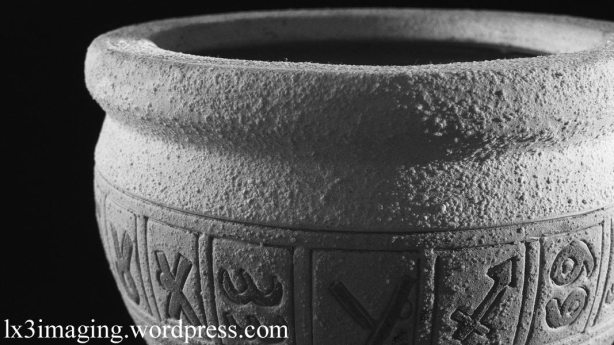
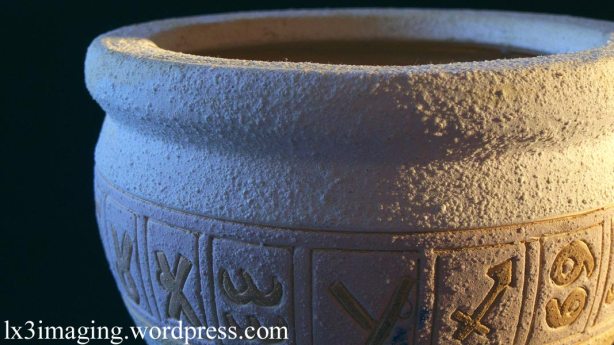
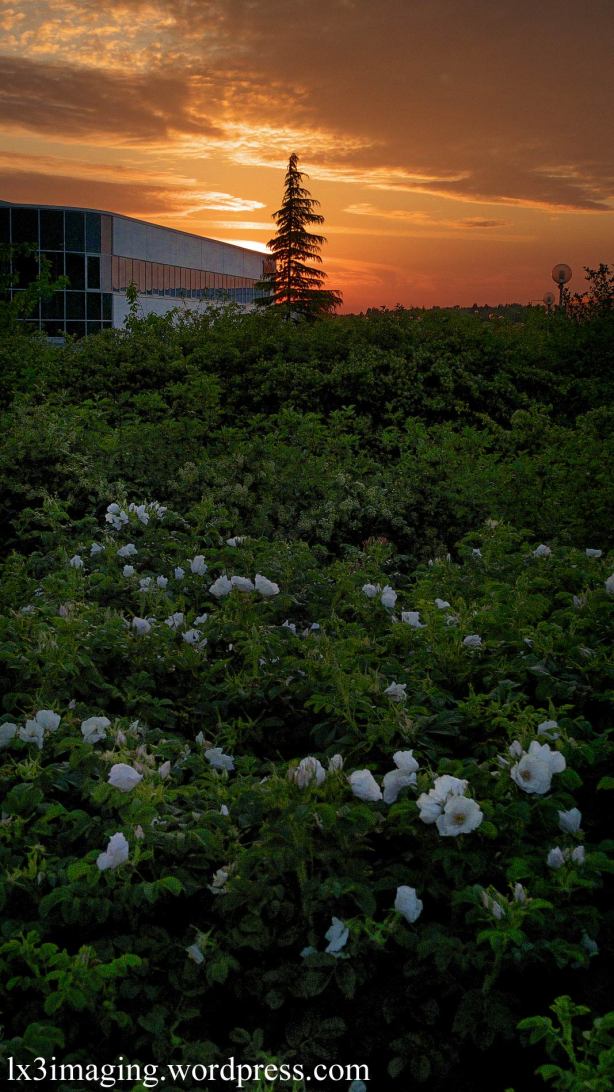


 It’s common knowledge – amongst some, anyway – that I’m not one to spend ages ‘post-processing’ images, although I do spend some time on each of my photographs. None are straight from the camera, but for several months, I thought LX3 RAW files to be unnecessary, and enjoyed ‘multi-film’ mode and the immediacy of the jpegs, with just a few levels, contrast, colour and sharpening mods to get them how I wanted them to look.
It’s common knowledge – amongst some, anyway – that I’m not one to spend ages ‘post-processing’ images, although I do spend some time on each of my photographs. None are straight from the camera, but for several months, I thought LX3 RAW files to be unnecessary, and enjoyed ‘multi-film’ mode and the immediacy of the jpegs, with just a few levels, contrast, colour and sharpening mods to get them how I wanted them to look.

